Chrome Extensions That I Use for Productivity
Best way to use extensions is to set keyword shortcuts in chrome://extensions/shortcuts URL.
It helps to quickly activate the extension just by using the predefined keyword shortcuts.
Focus To-Do: Pomodoro Timer & To Do List

Focus To-Do combines Pomodoro Timer with Task Management, it is an app that will motivate you to stay focused and get things done.
It brings Pomodoro Technique and To Do List into one place, you can capture and organize tasks into your todo lists, start focus timer and focus on work & study, set reminders for important tasks and errands, check the time spent at work.
Voice Search
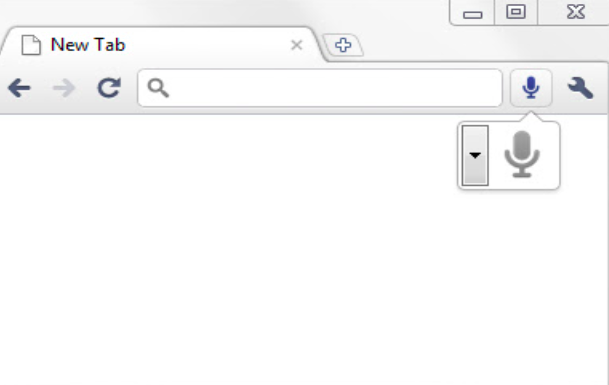
Search by speaking. Voice Search uses the power of speech recognition to search the web! Instead of typing, use voice input to quickly and easily search for the things you care about. This works on any web page. All you have to do is activate the extension, and say something, and that will open the google search result for whatever you said on a different tab.
Google Keep Chrome Extension
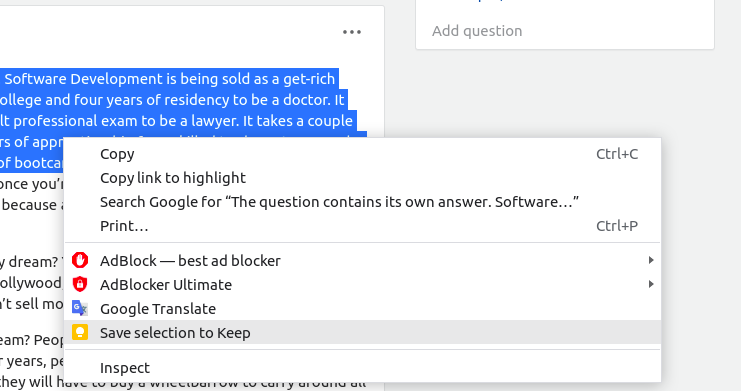
I use it to save any important text/quote that I find helpful while surfing the internet so that I can revise it later. All I have to do is mark any text from any web page and right-click on the mouse, showing a save option. Text gets saved in Google Keep account like a card.
Google Dictionary

Double-click any word to view its definition in a small pop-up bubble. View the complete definition of any word or phrase using the toolbar dictionary. Store a history of words you've looked up, so you can practice them later.
Free Auto Text Expander

Create custom keyboard shortcuts to expand and replace text as you type!
We can set shortcuts/acronyms for long texts, which is very useful for filling up forms where you probably type the same things repeatedly. For example, I set SKS for my full name "Sadman Kabir Soumik." So, after activating the extension, if I type SKS, it automatically expands the full name.
Screen Shader | Smart Screen Tinting

Computer displays produce bright blue light, which can strain eyes late at night and interfere with the sleeping cycle. Screen Shader is designed to tint computer display a "cozy" orange color to reduce eye strain and eye fatigue and restore day/night balance while providing a wide variety of settings for everyone's tastes!
Author: Sadman Kabir Soumik